
Before you start, make sure the laptop is turned off and battery removed.
STEP 1.
Remove hard drive, memory and CMOS battery covers from the bottom of the laptop.

On the following picture you can see all covers removed.
Now you can get access to both memory modules, hard drive, wireless card and CMOS battery.
I believe HP Pavilion dv4 can handle up to 8GB RAM maximum. It means you can install up to 4GB memory module into each memory slot.
This laptop uses DDR2 PC2-6400 SODIMM memory modules.
For the purpose of my guide it’s not necessary to remove memory modules. I’ll leave them connected.

STEP 2.
Remove three screws securing the hard drive.
Slide the hard drive assemble to the left in order to disconnect it from the motherboard.

Now you can remove the hard drive.
If you are replacing the hard drive, you’ll have to transfer mounting brackets to the new drive.
HP Pavilion dv4 laptop uses a regular 2.5″ SATA hard drive. Any large SATA hard drive should work fine in this laptop.

STEP 3.
Disconnect both antenna cables from the wireless card.
For the purpose of my guide it’s not necessary to remove the wireless card, so I’ll leave it connected to the motherboard.

STEP 4.
Unlock the DVD drive and pull it from the laptop.

STEP 5.
Disconnect and remove the CMOS battery.

In the following 7 steps I explain how to disconnect and remove the keyboard. It’s not necessary go though all previous steps (except removing CMOS battery cover) in order to remove the keyboard.
STEP 6.
Remove three screws securing keyboard on the bottom of the laptop.

STEP 6.
Carefully lift up the top part of the keyboard with a sharp object. Continue removing keyboard with your fingers.
WARNING! It’s possible the keyboard is glued to the top cover with double sticky tape. Remove it slowly.

STEP 7.
Lift up the keyboard and slide it towards the LCD screen so you can access the cable underneath.

STEP 8.
Before you can remove the keyboard it’s necessary to unlock the connector.

STEP 9.
On the following picture the cable connector shown in the locked position.
In order to unlock the connector you’ll have to move the brown clip about 2 millimeters towards the display.
Be careful, the brown clip must stay attached to the white base. Don’t move it more that 2 millimeters.
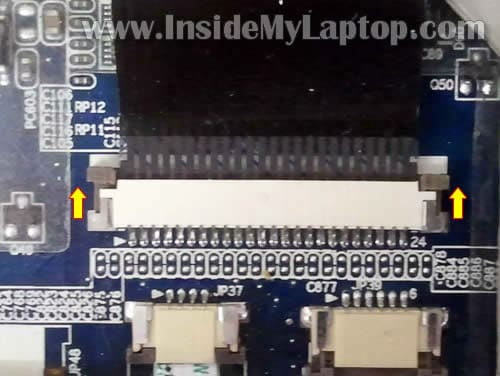
On the next picture the connector shown in the unlocked state.
Now you can pull keyboard cable from the connector.

STEP 10.
Finally, remove the keyboard.
New keyboards for HP Pavilion dv4 laptops available here.

STEP 11.
Remove seven screws securing keyboard bezel. Don’t forget two screws in the DVD drive bay.

STEP 12.
Disconnect LED board cable from the motherboard.
Remove two screws securing keyboard bezel to the top cover.

STEP 13.
In order to remove the bezel, slide it towards the display and lift up.

STEP 14.
Disconnect the power button board cable from the motherboard.
Remove one screw securing the board.
Remove power button board.

STEP 15.
Disconnect speaker cable from the motherboard.
Disconnect lid switch cable from the motherboard.
Remove three screws securing the speaker assembly.

STEP 16.
Lift up and remove speaker assembly.

STEP 17.
Disconnect video cable connector from the motherboard.
Pull wireless card antenna cables through the hole in the top cover. We disconnected both antenna cables from the wireless card in the step 3.
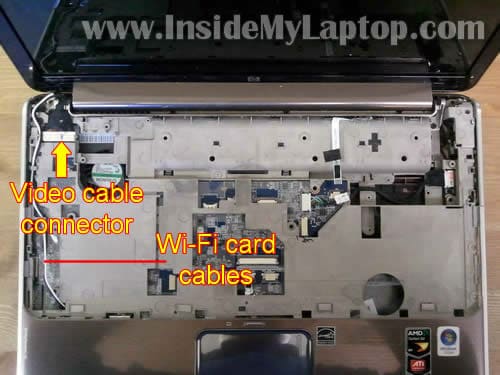
STEP 18.
Remove four screws securing display assembly hinges.

STEP 19.
Lift up and separate the display panel assembly from the laptop base.
If you would like to disassemble the display panel and remove the LCD screen, you can follow this LCD screen removal guide for HP Pavilion dv4 laptop.
By the way, it’s not necessary to separate the display panel from the laptop base in order to remove the screen.

STEP 20.
Remove six remaining screws from the bottom of the laptop.

STEP 21.
Remove four screws securing the top cover.
Disconnect touch pad cable from the motherboard (yellow arrow).
If you have finger scanner installed, disconnect it too (green arrow).

STEP 22.
It’s not necessary, but you can disconnect the USB cable.
It will be easier to remove the top cover when this cable removed.

STEP 23.
Carefully lift up and separate the top cover assembly from the laptop base.

STEP 24.
Remove top cover assembly.

On the following picture you can see the laptop base with the top cover removed.
I’m not going to remove the motherboard but you can find instructions in the official HP service manual (available from HP website).
If you would like to clean the cooling fan and heatsink (to fix overheating), you can do it without removing the motherboard. Just used canned air and blow air into the fan until all dust is gone.

By the way, in HP Pavilion dv4 laptop the DC jack is not soldered to the motherboard.
If the jack is damaged, you can replace it with a new one without soldering. Simply unplug the damaged DC jack harness and replace it with a new DC jack harness which is available here.


4 comments:
Great post. I useԁ to bе cheсking cοntіnuouѕly this weblog аnd I'm inspired! Extremely useful info particularly the ultimate part :) I handle such info a lot. I used to be seeking this particular info for a long time. Thanks and good luck.
my website Same Day Payday Loans
adidas yeezy
balenciaga
goyard
hermes
yeezy boost
hogan outlet
converse shoes
timberland
balenciaga shoes
kyrie 6 shoes
replica bags gucci replica bags delhi zeal replica bags reviews
Verry nice blog you have here
Post a Comment